Excelファイルを開かずにパスワード有無を確認するには・・・
サイトが引っ越しました。→https://scombu.com
約1秒後に自動的にリダイレクトします。切り替わらない場合はリンクをクリックしてください。
Excelでセルに=[Bファイル]Sheet1!$A$1
と書いてExcelファイルを開かずに他のファイルのセル値を取得することができますよね?
それをexcelVBAで下の様に書くと、パスワードがかかったファイルは#Ref!になって検出できます。
Sub ボタン1_Click() Dim A As String Dim cnt As Long On Error Resume Next A = Dir("c:\Work\*.xlsx") Application.DisplayAlerts = False Do While A <> "" cnt = cnt + 1 Cells(cnt, 1) = A SendKeys "{ESC}" Cells(cnt, 2) = "='c:\Work\[" & A & "]Sheet1'!A1" A = Dir() Loop Application.DisplayAlerts = True With Range(Range("B1"), Range("B1").End(xlDown)) .Value = .Value End With End Sub
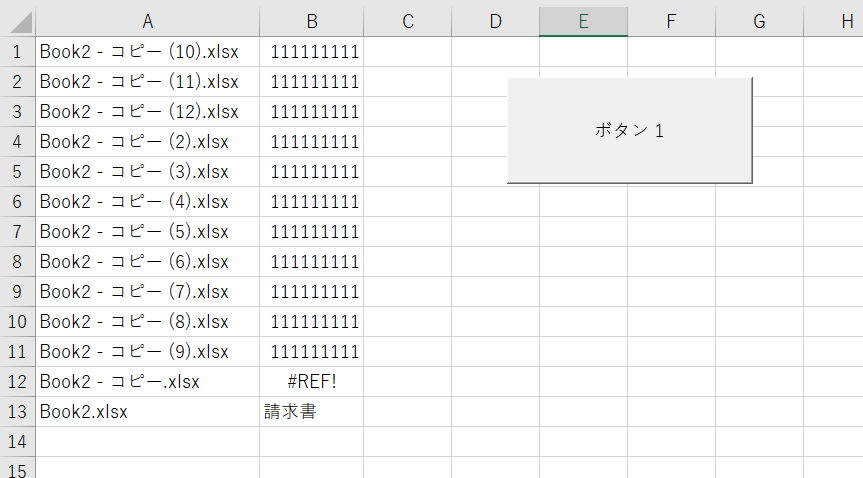
Option Compare Database Option Explicit Private Sub cmdCreateExcelFiles_Click() Dim DesktopPath As String, FilePath As String, WSH As Variant Set WSH = CreateObject("Wscript.Shell") DesktopPath = WSH.SpecialFolders("Desktop") 'FilePath = DesktopPath & "\work" & "\CreatedByVBAFile.xlsx" Dim i As Long For i = 1 To 100 FilePath = DesktopPath & "\work" & "\CreatedByVBAFile" & i & ".xlsx" Call CreateExcelFiles(FilePath) Next i Set WSH = Nothing End Sub Private Sub cmdCheckPass_Click() Dim ExApp As Object Set ExApp = CreateObject("Excel.Application") ExApp.Visible = True Dim DesktopPath As String, FilePath As String, WSH As Variant Set WSH = CreateObject("Wscript.Shell") DesktopPath = WSH.SpecialFolders("Desktop") FilePath = DesktopPath & "\createdExcel.xlsx" ExApp.Workbooks.Add Dim A As String Dim cnt As Long On Error Resume Next A = Dir("C:\Users\ユーザー名\Desktop\work\*.xlsx") ExApp.DisplayAlerts = False Do While A <> "" cnt = cnt + 1 ExApp.Workbooks(ExApp.Workbooks.Count).Sheets(1).Cells(cnt, 1) = A ExApp.SendKeys "{ESC 3}" ExApp.Workbooks(ExApp.Workbooks.Count).Sheets(1).Cells(cnt, 2) = "='C:\Users\ユーザー名\Desktop\work\[" & A & "]Sheet1'!A1" If (IsError(ExApp.Workbooks(ExApp.Workbooks.Count).Sheets(1).Cells(cnt, 2))) Then ExApp.Workbooks(ExApp.Workbooks.Count).Sheets(1).Cells(cnt, 3) = "Locked" Else ExApp.Workbooks(ExApp.Workbooks.Count).Sheets(1).Cells(cnt, 3) = "---" End If A = Dir() Loop ' With Range(Range("B1"), Range("B1").End(xlDown)) ' .Value = .Value ' End With With ExApp.Workbooks(ExApp.Workbooks.Count) .SaveAs FileName:=FilePath .Close End With ExApp.Quit Set ExApp = Nothing Set WSH = Nothing End Sub Private Sub CreateExcelFiles(getFileName As String) Dim ExApp As Object Set ExApp = CreateObject("Excel.Application") ExApp.Visible = False Dim DesktopPath As String, FilePath As String, WSH As Variant Set WSH = CreateObject("Wscript.Shell") DesktopPath = WSH.SpecialFolders("Desktop") FilePath = getFileName ExApp.Workbooks.Add With ExApp.Workbooks(ExApp.Workbooks.Count) .Sheets(1).Cells(1, 1) = Now() .SaveAs FileName:=FilePath .Close End With ExApp.Quit Set ExApp = Nothing Set WSH = Nothing End Sub